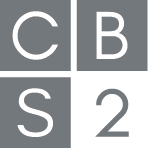Comprehensive wood building design made easy with LAVA structural engineering software.
Learn
Explore our Learn page for articles and videos that enhance your LAVA skills and provide the latest tips and best practices.
LAVA Help
Comprehensive documentation to help your users get started with LAVA Structural engineering software. Click here to find the comprehensive LAVA Help Manual, your go-to resource for detailed descriptions and step-by-step guidance on utilizing every feature of our program.
Why Choose LAVA Software?
LAVA, which stands for Lateral and Vertical Analysis software, is a structural engineering software focused on wood design and analysis for 1-6 story buildings. LAVA offers robust engineering calculations, providing an easy-to-read, hand-calculation output that is ready for submission to building officials.
LAVA: Revolutionizing Structural Wood Design
The only comprehensive structural engineering software solution for wood framed structures is finally here. LAVA, which stands for Lateral and Vertical Analysis software, is an indispensable tool for structural engineers focused on wood design and analysis for 1-6 story buildings.…
LAVA Feature Review
Explore the power and versatility of LAVA, the cutting-edge software designed for structural engineers. In this short video, we take you through a comprehensive overview of LAVA’s features, showcasing its loading presets, lateral and gravity load calculation and automated load…
How To Install LAVA
This is a step-by-step process on how to install LAVA. Step 1: Open Chrome and navigate to www.lavabuild.com. Step 2: Login to the website using your LAVABuild username and password. Step 3: Download the LAVA installer. Step 4: Navigate to…
How to Upgrade LAVA
This is a step-by-step process to upgrade to the next version of LAVA. Note: Follow these steps if you have LAVA already installed on your computer. If you do not have LAVA installed, you can launch the installer without any…
LAVA Walkthrough Video
A Comprehensive Guide to Designing a Two-Story Townhome with LAVA
LAVA Training Instructions Video
LAVA Sample Calculations Report
Example of structural calculations produced with LAVA.