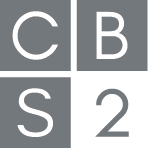This is a step-by-step process to upgrade to the next version of LAVA.
Note: Follow these steps if you have LAVA already installed on your computer. If you do not have LAVA installed, you can launch the installer without any prior setup needed.
Step 1: Click on the Windows Search and type “Add or Remove Programs“.
Step 2: Navigate to the LAVA program by scrolling down the list.
Step 3: Click on the “…” to select the Uninstall Option.

Step 4: Follow the prompts to uninstall the program.
Step 5: Login to lavabuild.com using your username and password. Download the LAVA installer.

Step 6: Launch the LAVA installer and follow the prompts to finish the installation. Further step-by-step instructions on the installer are provided here– jump to Step 5.
Congratulations! LAVA is now successfully installed on your computer!
If you have any questions or concerns, please contact support@cbs2llc.com